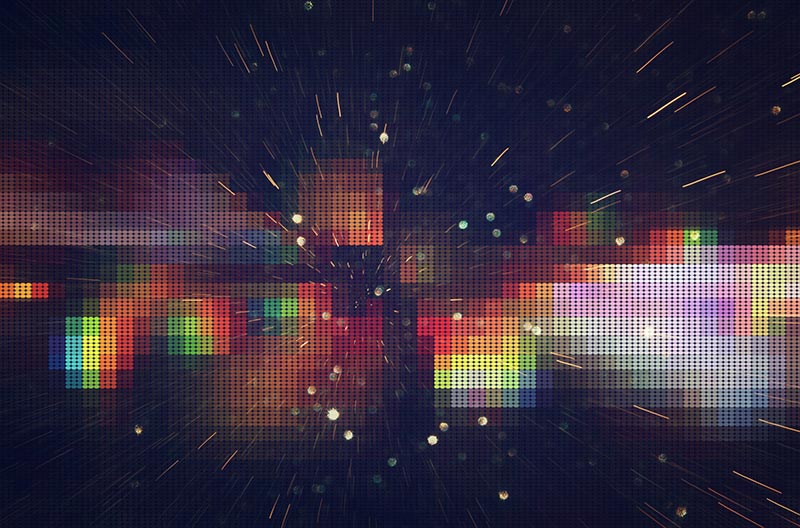Hey, don’t worry. It’s a familiar story to many. And here’s the good news: there are steps you can take to solve the issue. Three of them, to be exact:
1. Understand why your image looks strange online.
All social platforms will resize the artwork you upload—yes, even the files your designer provides at the exact dimensions required. These sites want to help mitigate the amount of space images take up, so they crunch and crunch, which can result in color loss and image compression. Sometimes they’ll even reshape the file you provide. You can keep track of which platform does what with handy tools like this.
2. Keep the concept of teeny tiny artwork in your mind during the actual design process.
Fine, minute details can be lost no matter how accurately you size your file. This can be mitigated by designing logos and art that doesn’t rely on intricate detail.
3. Lean on your designer’s expertise.
If you plan to use the logo on Instagram, Facebook, LinkedIn, Twitter, whatever—let the designer know. He or she can provide you with the assets necessary for each platform, which will save you the headache of sizing things down yourself. And what’s more, keeping an open dialogue about image usage will help with step two—the designer will know how best to create an image if they know exactly where it’ll end up.
And that’s it. Sure, it’s only three steps—but this process can be daunting nevertheless. That’s why collaborating with an agency and a team of designers is a worthy endeavor. At Mod Op, we have artists that are intimately familiar with the requirements of various publishing platforms and social media, and you can rest assured that any design done by us is done with all these steps in mind—and more.
Good luck out there. Hopefully with your newfound knowledge, and with Mod Op at your side, you won’t need those tragic ballads—unless that’s your jam. Adele is pretty great.
The Latest
We study the game as hard as we play it.
Learn with us what’s now and next.